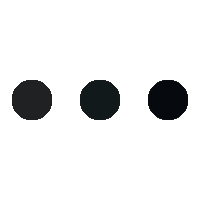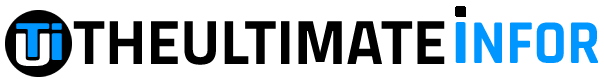Ghris Payslip in Kenya: A Comprehensive Guide
If you are a civil servant in the Government of Kenya, you may have heard of Ghris Payslip. Ghris is an acronym for Government Human Resource Information System. It is an online platform that provides a One-Stop-Shop HRIS for managing all Human Resource (HR) aspects in Government. In this article, we will explore what Ghris Payslip is, how to set up a Ghris account, log in, check your payslip, download it, and reset your password.
What is Ghris?
Ghris is an online platform that provides a One-Stop-Shop HRIS for management of all Human Resource (HR) aspects in Government. It aims to provide all Government employees with a “from Hire to Retire” service. Ghris is managed by the Ministry of Public Service and Gender, and it is designed to help civil servants manage their personal information, job details, and payslips online.
How to Set Up a Ghris Account
To set up a Ghris account, you need to follow these steps:
- Go to the Ghris website at ghris.go.ke
- Click on the “Register” button on the top right corner of the page.
- Fill in the registration form with your personal details, including your National ID number, KRA PIN, and email address.
- Create a password and confirm it.
- Click on the “Register” button to submit your details.
Once you have registered, you will receive an email with your User ID and a link to activate your account. Follow the instructions in the email to activate your account.
How to Login on Ghris
To log in to Ghris, you need to have a user ID and a password. Here are the steps to log in to Ghris:
- Go to the Ghris login page at https://www.ghris.go.ke/loginonly.aspx
- Enter your User ID and Password in the respective fields.
- Click on the “Login” button.
How Do I Check My Payslip on Ghris?
Once you have logged in to Ghris, you can check your payslip by following these steps:
- Click on the “My Payslip” tab on the menu bar.
- Select the month and year you want to view the payslip for.
- Click on the “View Payslip” button.
- Your payslip will be displayed on the screen, and you can view or print it.
How Do I Download My Ghris Payslip?
To download your Ghris payslip, follow these steps:
- Log in to your Ghris account.
- Click on the “My Payslip” tab on the menu bar.
- Select the month and year you want to download the payslip for.
- Click on the “Download Payslip” button.
Your payslip will be downloaded to your computer in PDF format, and you can save or print it.
What is User ID on Ghris?
Your User ID is a unique identifier that is assigned to you when you register on Ghris. It is used to log in to your Ghris account and access your personal information, job details, and payslips.
How to Reset Your Password on Ghris
If you forget your Ghris password, you can reset it by following these steps:
- Go to the Ghris login page at https://www.ghris.go.ke/loginonly.aspx
- Click on the “Forgot your Password” link.
- Enter your User ID and click on the “Submit” button.
- Follow the instructions to reset your password.
In conclusion, Ghris Payslip is an online platform that provides a One-Stop-Shop HRIS for management of all Human Resource (HR) aspects in Government. It is designed to help civil servants manage their personal information, job details, and payslips online. To set up a Ghris account, you need to register on the Ghris website, and to log in, you need to have a user ID and a password. You can check your payslip, download it, and reset your password on the platform.